Understanding the Folder Structure
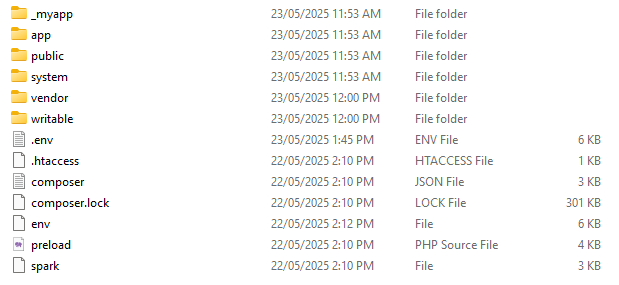
Once you’ve extracted the ZIP archive downloaded after your purchase on Envato, you’ll
find the following folders:
- app: The app folder contains the business logic of the software. It stores the controllers, models, services routes, views etc.
- _myapp: The _myapp folder contains custom business logic that does not fit into the app folder. Its internal structure closely mirrors the app folder and any identical logic defined in the _myapp folder will override the corresponding one in the app folder. Basically, if you need to extend Text Club's features, this is the folder where you will store your code.
- public: The public folder contains web-accessible files such as the front controller (index.php) file that gets called first when the application starts. It also contains assets like css, js, photos, videos, icons, fonts and other third party libraries
- system: The system folder contains Codeigniter specific codes. Text Club is built on top the Codeigniter framework.
- tests: The tests folder is empty but can be used to store your unit tests.
- vendor: The vendor folder contains composer dependencies. These are third party libraries used within Text Club.
- writable: The writable folder is used for logs and system cache
PLEASE NOTE
After installation, a special file .env will be created. This file contains important system configuration and it is internally managed. DO NOT edit this file directly.
After installation, a special file .env will be created. This file contains important system configuration and it is internally managed. DO NOT edit this file directly.